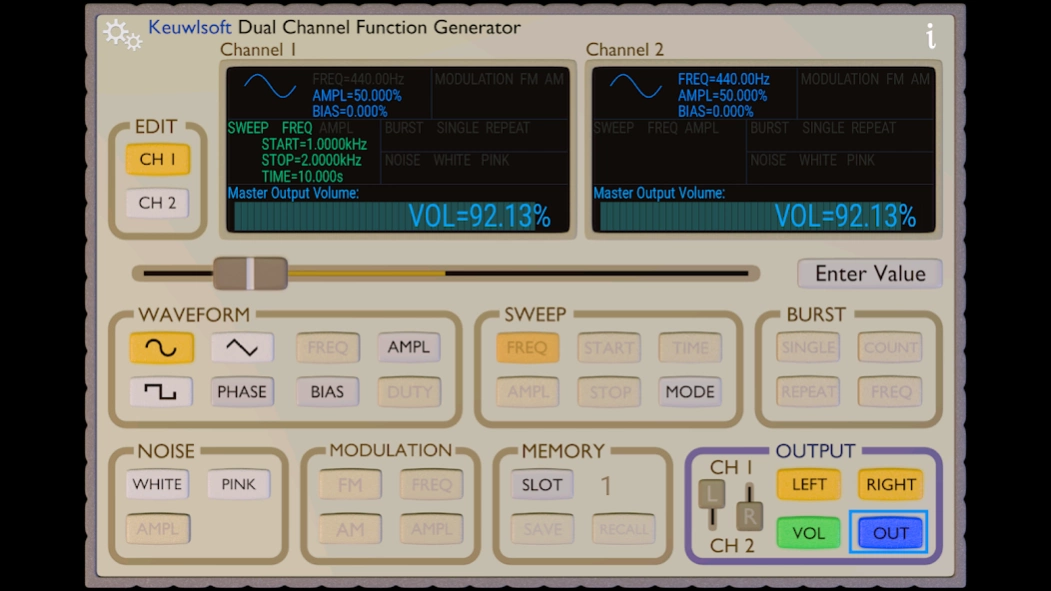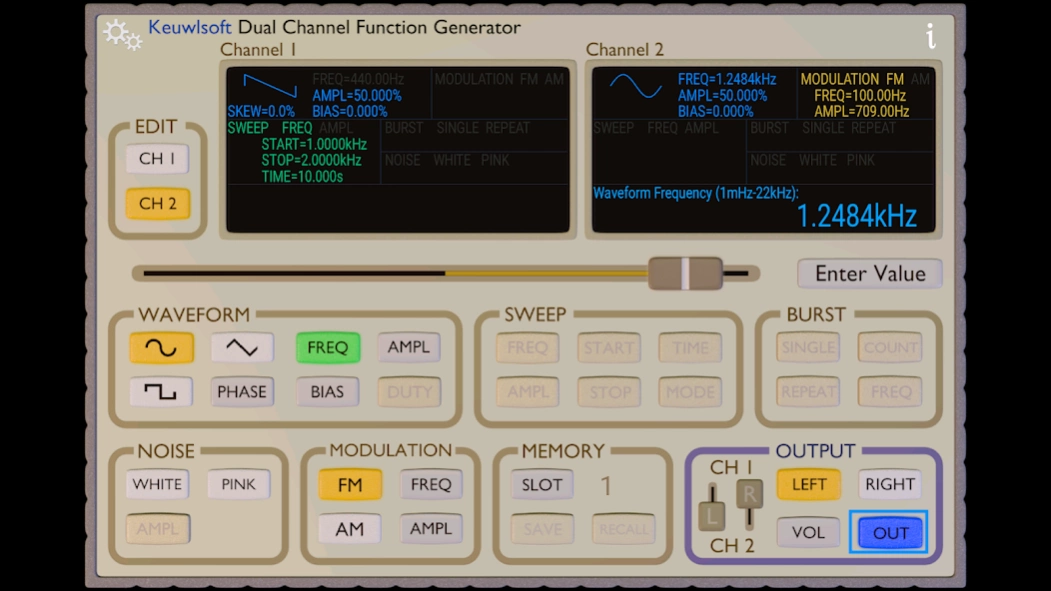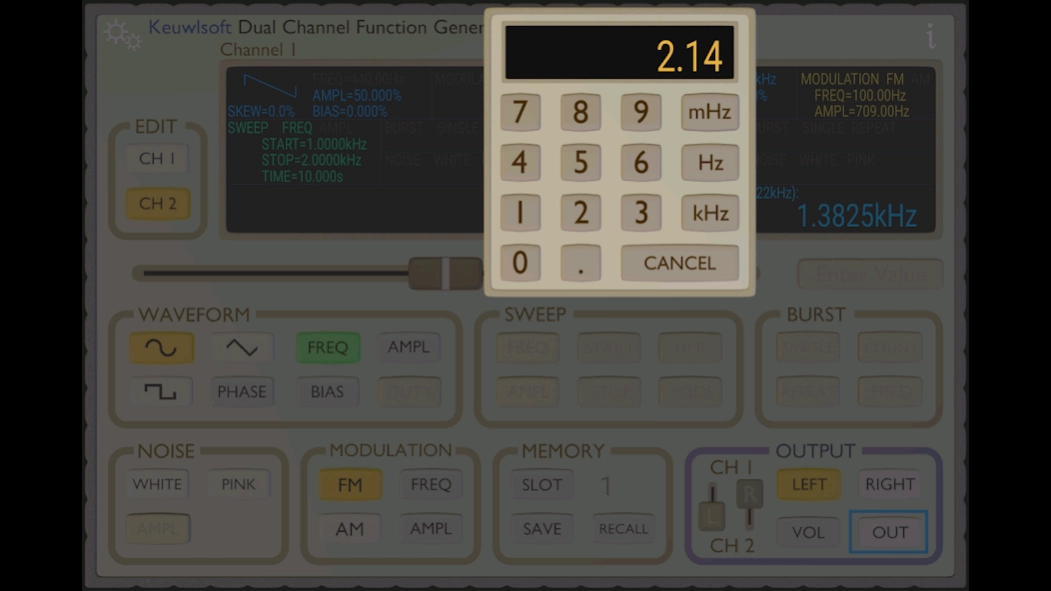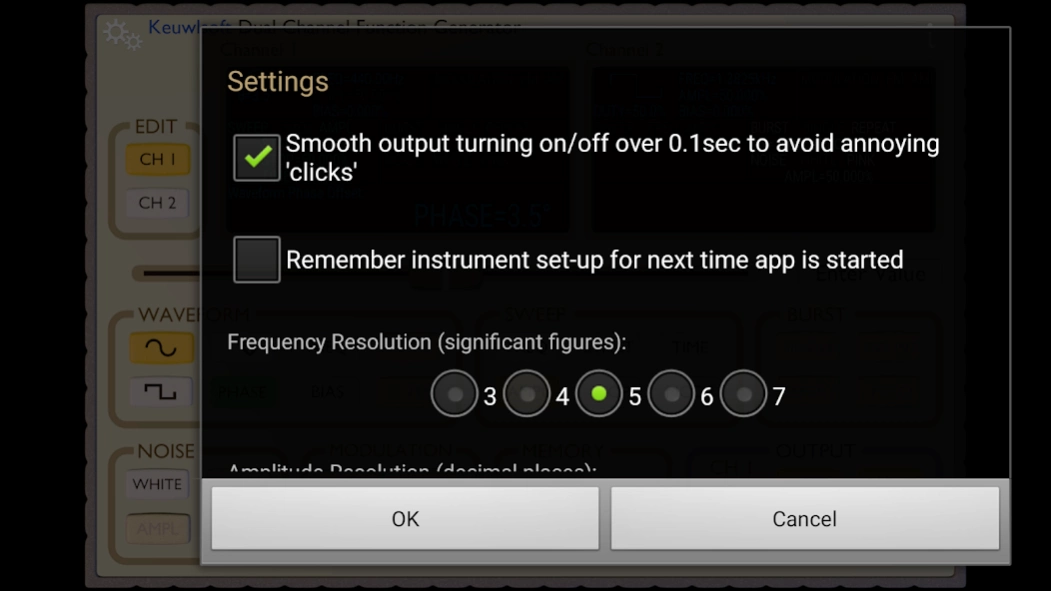Function Generator
Free Version
Publisher Description
Function Generator - Dual channel function generator for the audio output.
Dual channel function / waveform / signal generator for the speaker / headphone audio output.
Output is 16 bit for each left and right channels and at 44.1kHz. Output will depend on your device hardware. Some device hardware may may filter out the DC bias and low frequency signals. At high frequencies, the waveforms will be distorted due to limited number of samples for each waveform (for example at 4.41kHz, a sine waveform will be approximated by only 10 points). Therefore this is for fun/educational use, for critical applications use a real calibrated function generator.
Left and Right audio channels can be assigned to either channel 1 or channel 2.
Sine, Square & Triangular waveforms.
Frequency range from 1 mHz up to 22 kHz.
Amplitude as percentage 0-100%.
Set duty for square waveforms or skew triangular waveforms to get saw waveforms.
Offset the phase of waveforms.
Sweep frequency or amplitude (Single, Repeat & Bounce modes).
Amplitude Modulation (AM).
Frequency Modulation (FM).
Burst mode for a specific number of waveforms (1-10000).
White noise & pink noise Generator. Pink (1/f) noise falls of at ~3dB per octave between 43 Hz and 44 kHz.
Memory slots to save & recall channel configuration.
Select values with spring slider or number pad.
More detailed explanation available on website
About Function Generator
Function Generator is a free app for Android published in the Audio File Players list of apps, part of Audio & Multimedia.
The company that develops Function Generator is keuwlsoft. The latest version released by its developer is 1.0.
To install Function Generator on your Android device, just click the green Continue To App button above to start the installation process. The app is listed on our website since 2024-02-08 and was downloaded 30 times. We have already checked if the download link is safe, however for your own protection we recommend that you scan the downloaded app with your antivirus. Your antivirus may detect the Function Generator as malware as malware if the download link to com.keuwl.functiongenerator is broken.
How to install Function Generator on your Android device:
- Click on the Continue To App button on our website. This will redirect you to Google Play.
- Once the Function Generator is shown in the Google Play listing of your Android device, you can start its download and installation. Tap on the Install button located below the search bar and to the right of the app icon.
- A pop-up window with the permissions required by Function Generator will be shown. Click on Accept to continue the process.
- Function Generator will be downloaded onto your device, displaying a progress. Once the download completes, the installation will start and you'll get a notification after the installation is finished.